Internet is no more a utility; it has become our lifestyle. And managing internet usage is essential for ensuring you don’t exceed data limits. Whether you're on a limited data plan or want to keep track of your Wi-Fi usage for security reasons, knowing how to check data usage on Wi-Fi router can be incredibly helpful.
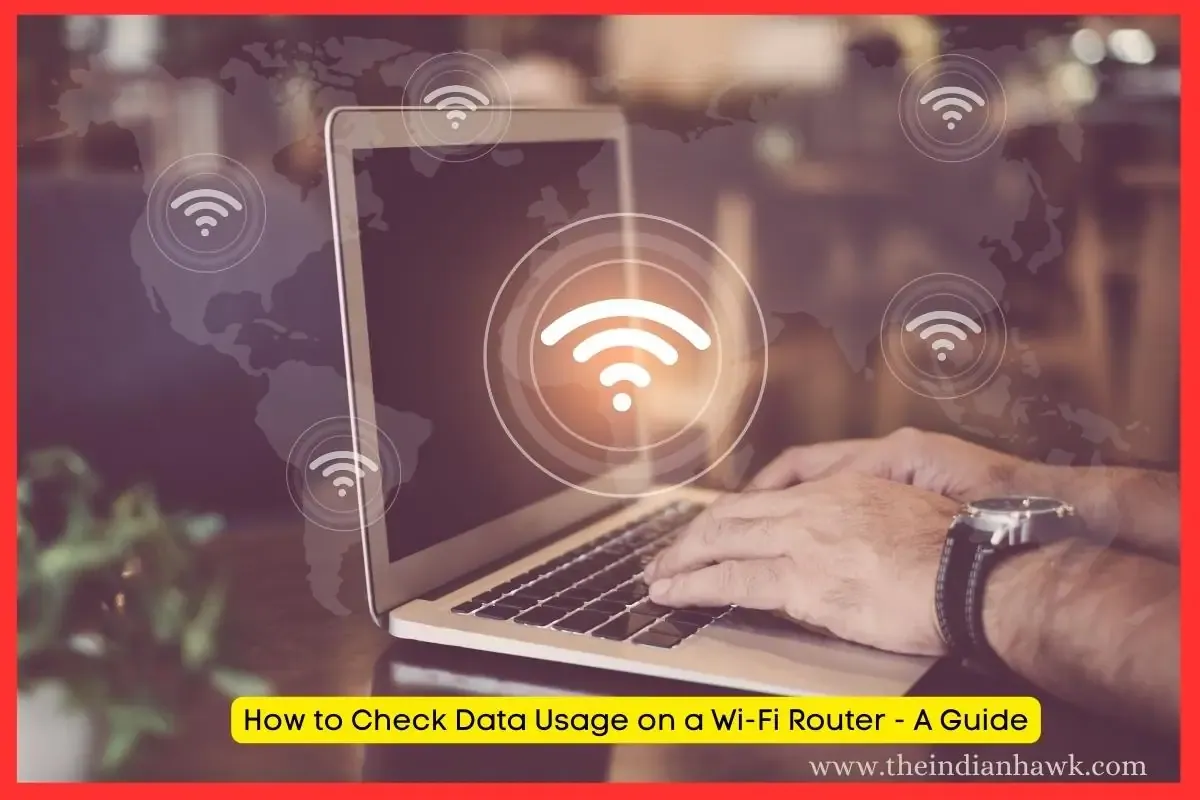
This guide will walk you through various methods on How to Check Data Usage on Wi-Fi Router, using your it's settings to monitor internet usage on your connected devices.
(toc)
Why Check Data Usage on Your Wi-Fi Router?
There are several reasons why you might want to monitor your data usage on Wi-Fi:
- Avoid Exceeding Data Limits: Many internet service providers (ISPs) have data caps. Exceeding them could result in additional charges or throttled speeds.
- Track Wi-Fi Usage: By knowing how much data is being consumed, you can identify unnecessary or high-bandwidth activities.
- Monitor Connected Devices: If you suspect unauthorized devices are using your Wi-Fi, tracking usage can help you identify them.
Also read: New Sony PlayStation VR2: Know Features, Price and Gaming Review
Now, let’s dive into the different ways you on How to Check Data Usage on Wi-Fi Router.
How to Check Data Usage on Wi-Fi Router (General Method) 📶
The most effective way to check your data usage is through your Wi-Fi router’s admin page. Most routers have a built-in feature that allows you to monitor data usage. Follow these steps:
Step-by-Step Guide:
Log in to Your Router:
- Open a web browser and enter the router’s IP address. Most routers use 192.168.0.1 or 192.168.1.1 by default.
- You can find this address in your router's manual or on a label on the back of the device.
Enter Credentials:
- You will need to enter the admin username and password. If you haven't changed them, the default credentials are often admin/admin or admin/password. Again, refer to your router’s documentation for specifics.
Navigate to the Data Usage Section:
- Once logged in, look for sections like “Traffic Meter”, “Data Usage”, or “Statistics”. The location of this option may vary depending on the router model.
- Some routers display the total data usage in a month, while others show it on a daily or weekly basis.
Review Data Usage:
- You can now see how much data has been consumed by each connected device. If your router supports it, you might be able to reset the counter or set limits.
Router Models with Data Usage Monitoring
- TP-Link Routers: TP-Link routers like the Archer series allow you to monitor data usage by logging into the TP-Link web interface or using the TP-Link Tether app.
- Netgear Routers: Netgear provides usage tracking tools under the Traffic Meter section in their router’s admin dashboard.
How to Check Data Usage on Wi-Fi Router TP-Link
For TP-Link routers, checking your data usage is a straightforward process. Here’s how to do it:
Log into the Router’s Web Interface:
- Open a browser and go to 192.168.1.1 or 192.168.0.1.
- Enter your login credentials (default: admin/admin).
Find the Data Usage Section:
- After logging in, navigate to Advanced Settings > Traffic Statistics or Data Usage.
- You will see the data usage broken down by device.
Set Data Usage Limits (Optional):
- If you want to set data limits, you can do so in this section to help manage your data consumption.
Alternatively, you can use the TP-Link Tether app to monitor your data usage from your smartphone, which is especially useful for managing usage when you’re away from home.
Also read: DRDO's Airborne Early Warning and Control System (AEW&C)
How to Check Wi-Fi Data Usage Online
If you want a more comprehensive view of your data usage, you can use third-party tools to check Wi-Fi data usage online. Many apps and websites allow you to monitor the usage of your home network:
- GlassWire: GlassWire is a network monitor that lets you track data usage across all devices connected to your Wi-Fi network.
- NetWorx: Another popular tool for monitoring internet usage, NetWorx can show you detailed reports of your Wi-Fi data consumption.
These tools often provide deeper insights than your router’s built-in software, such as breakdowns of data by device, application, and more.
.webp)
How to Check Wi-Fi Data Balance on Phone
Checking your Wi-Fi data usage on your phone is just as easy as on your router. Follow these steps to track Wi-Fi data usage on Android or iPhone:
For Android:
- Go to Settings > Network & Internet > Wi-Fi.
- Tap on the network you are connected to.
- You should see Data Usage for that network, showing how much data has been consumed.
For iPhone:
- Go to Settings > Wi-Fi.
- Tap the "i" next to the network you are connected to.
- View the current data usage in the Data Usage section (available on newer iOS versions).
How to Check Wi-Fi Data Usage on Android
Android devices provide a simple method for monitoring Wi-Fi data usage. To get detailed data consumption for your Android phone, follow these steps:
- Go to Settings > Network & Internet > Wi-Fi.
- Tap on the Wi-Fi network you’re connected to.
- Check the Data Usage option to see how much data you've consumed.
Note that this only monitors data consumption for the specific phone and doesn't show the total data usage on your entire home network.
How to Monitor Internet Usage on Home Network
In addition to checking data usage on your router, you may want to monitor internet usage across all devices in your home network.
Some methods to help with this include:
- Using a Network Monitor: Apps like Wireshark or NetFlow Analyzer allow you to monitor all traffic on your network, including which devices are consuming the most bandwidth.
- Router’s Built-in Features: Many routers provide the ability to monitor individual device usage, so you can identify high-bandwidth users.
- Mesh Networks: If you have a mesh Wi-Fi system like Google Nest Wi-Fi or Amazon Eero, they often come with built-in apps that track data usage per device.
How to Know How Many Devices Are Connected to My Wi-Fi Router
If you're concerned about unauthorized devices using your Wi-Fi, it's important to know how many devices are connected. Most routers allow you to see the list of connected devices:
- Login to Your Router’s Admin Page.
- Look for a section like Device List, Connected Devices, or LAN Status.
- You will be able to see a list of all devices connected to your Wi-Fi, including their IP addresses, MAC addresses, and sometimes the device name.
If you notice unfamiliar devices, you can disconnect them directly from the router’s interface or change your Wi-Fi password to secure your network.
Conclusion
Monitoring your Wi-Fi data usage is crucial for managing your internet consumption, preventing overages, and optimizing your home network. Whether you want to use your router’s built-in features, third-party apps, or check data usage on your mobile phone, you have plenty of tools at your disposal.
Regularly checking your Wi-Fi data usage can help you avoid unexpected data charges and ensure your network is secure and optimized.
By following these tips on How to Check Data Usage on Wi-Fi Router, you'll have a better understanding of your network’s performance and be able to manage your data more efficiently.